Adobe Experience Manager (AEM) is a powerful content and digital asset management system. Many enterprise and corporate organizations consider migrating to AEM when:
- They're using a system like Wordpress, Drupal or Sitecore
- IT is struggling to efficiently maintain their system
- Marketing isn't delivering an end-user experience that's hitting their goals
AEM offers best-in-class capabilities that allow marketing and IT to efficiently deliver digital content experiences that are innovative, consistent and scalable. It makes your team faster, you’re able to do more with less and you can create a winning customer experience that drives bottom-line results.
But, AEM isn't right for every enterprise and corporate organization!
Is this platform right for you, right now? And, are you set up for a successful migration?
Here's what you need to evaluate about AEM before moving forward with a migration and to help build the business case.

Special thanks to my colleague Katelyn Booth for a major assist in writing this!
Click to jump to a section: The Business Case | Evaluate components | Gauge your team | How's results? | Assess integrations | Find a partner
What You Need Before Starting: Collaboration
Whether you’re using WordPress, Drupal, Sitecore or another CMS right now, you likely have relationships between IT, marketing and sales already.
But, migrating to AEM is a big investment and a change management initiative. To make the strongest business case for AEM migration and set your company up for the most success, you need these three teams aligned on goals and the processes to achieve them.
- IT owns and manages the tech platform, including security considerations
- Marketing owns the content and brand, like design guidelines and brand voice.
- Sales is also an important ally if you’re using your website for inbound sales and connecting customers directly with the sales team.
Migrating to AEM and using the platform is a cross-functional effort. Start by identifying the key leaders on these teams who will help you champion this platform.
The Business Case, In A Nutshell
The big-picture goal of an AEM migration is two-fold:
- Increase revenue by drastically improving the customer experience
- Achieve operational excellence by reducing inefficiencies and IT resources
For a CMO, they’ll care most about the proof points that impact the customer experience and revenue acquisition, like how AEM Sites helps companies deliver 78% more content on average ... or how companies surveyed by IDC generated an additional $2.2 million in revenue per year by migrating to AEM.
For a CTO or CIO, they’ll care most about how AEM will:
- Allow the marketing team to be self-sufficient in creating content without IT intervention.
- Streamline feature deployment allowing the IT team to develop and push out new features, functionality and components without marketing creating a bottleneck.
- Reduce operational costs and risks, particularly with AEM as a cloud service.
Ultimately, they’ll want to know how much cost savings they can expect from the migration and all the efficiencies. If you need help pulling that together, let us know - we can help!
Now, we need to dive into more of what marketing and IT should focus on as they consider an AEM migration.
#1 — Evaluate AEM’s three major components and how they can work for you
AEM Sites, Assets and Forms are the top three functions that most differentiate AEM from other platforms and drive towards these results.
Here’s what you need to know about each:
AEM Sites
This is the Content Management System (CMS) where you build website hierarchies using different content elements.
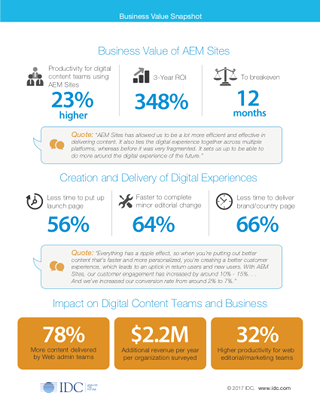
Marketing values AEM Sites because it enables web editorial and marketing content teams to go to market faster with more personalized customer experiences. Other platforms have some general personalization capabilities, but AEM takes that personalization to the next level and allows your team to create content at the rate the market demands.
Most AEM users see a drastic increase in customer engagement and conversion rates compared to their previous CMS
IT values AEM Sites because their team can control security and accessibility BUT they don’t have to control the entire website. Marketing can create website content experiences without manual development support.
AEM Assets
Assets is your traditional digital asset manager (DAM) to upload, edit and manage assets to use across your multi-channel experiences.
Marketing values AEM Assets because it allows their team to create, manage and deliver assets for personalized experiences at scale. It allows you to templatize assets and store assets all in one place. You can focus your creative resources more on innovation and the customer experience and less on production edits or duplicative work.
On average, digital asset creation is 47% faster with AEM compared to other DAMs.
IT values AEM Assets because it drives efficiency. On average, IT teams supporting digital asset management and storage are 21% more efficient with AEM.
AEM Forms
Forms is a centralized portal to create, manage and publish dynamic forms for web and mobile devices.
Marketing values AEM Forms because it has smart, dynamic configurations that result in a 20% lower customer form abandonment rate, on average. And, first-party intelligence drives strategic decisions to impact the bottom line.
IT values AEM Forms because it integrates with back-end processes to handle data in meaningful ways. It also makes some creative, in-depth forms possible with out-of-the-box features that would otherwise require custom development.
On average, AEM users have 50%+ faster optimizations for forms.
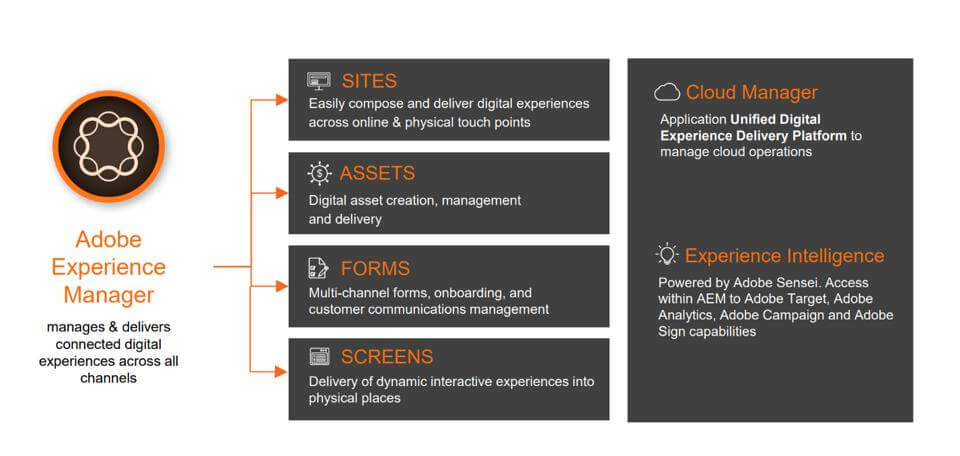
#2 — Evaluate your team to get set up for AEM success
By "your team" I mean all people who are involved in using, maintaining, and supporting this platform's success.
Marketing
The marketing team is the main user of AEM. And, there are a few key marketing roles you need on your team to effectively create content experiences and maximize AEM:
- UX designer
- Content strategist
- Marketing operations
If you don’t currently have these three roles, you need to consider your budget to either:
- Hire for these full-time positions
- Upskill current employees to take on these roles
- Or outsource these roles to a strategic partner
You need these roles to be successful with AEM. So, if you don’t have the resources to fill these roles now, it's best to hold off on a migration.
IT
You need to consider if your current IT team has the bandwidth to manage day-to-day demands as well as the migration. If not, then you need to evaluate your budget for migration partners.
Collaboration Efficiency: Put together a simple project plan flow, like a Gantt chart. Compare how much time your team is spending on back-and-forth communication and delays versus a best-in-class AEM content lifecycle flow. The data will speak for itself.
Maintenance Cost and Efficiency: Quantify the costs and time your IT team spends on server maintenance, platform upgrades, server scaling and cost management of tech such as hardware, software and bandwidth/hosting costs.
Most importantly, quantify the people who have to maintain the server and upgrades now. Then, compare those costs to the projected costs of AEM.
The IT team is also critical to consider when you’re analyzing these budget-deciding questions:
- Will you migrate to AEM on-prem or AEM Cloud?
- Will your IT team manage the migration in-house or will you use a migration partner?
“On-prem” defined: On-prem, also called on-premise, means you install, store and manage AEM on your internal computers and servers. With AEM Cloud, Adobe hosts and maintains the software.
AEM on-prem requires significantly more full-time IT staff to manage compared to AEM cloud services, which was released in 2020.
#3 — Evaluate your marketing strategy and results
AEM will allow you to create more personalized content experiences faster ... and with fewer resources. It enables you to scale!
But, what if the content you’re creating now isn’t customer-focused or isn’t resonating with your audiences and getting results? Upgrading to AEM might help you get more of that content that’s not working to your audiences faster.
You need to evaluate your strategy to ensure it considers the entire customer journey so you’re confident that migrating to AEM will only accelerate results.
This is in marketing's wheelhouse to identify what content is performing, what isn't, and to understand if current processes are producing desired results.
#4 - Assess your current CMS and DAM
What opportunities are you missing because of the functionality of your current system? What inefficiencies are costing your company?
Create a comprehensive list of the pitfalls and challenges of the current CMS/DAM with insight from IT, marketing and sales.
Related: Our marketing tech consulting services can streamline your stack!
Marketing should answer:
- Is the digital customer experience strategic and consistent across multiple platforms? Or, is it fragmented because you can’t manage content across these platforms in your current system?
- Does your team often do duplicative work with content creation that you could avoid if you could store all assets across channels in one place?
- Are you able to create content at the rate the market demands with your current system? Or are there inefficiencies that are holding you back from creating and delivering content quickly?
- What are your engagement and KPI metrics throughout the customer journey? And, how is your current system impacting these metrics? Are the inefficiencies or lack of functionality directly impacting points in the customer journey? For example, are you not able to edit a form based on results without development time?
- Is your customer experience falling behind competitors? How so? How is your current system preventing you from effectively improving this customer experience?
IT Should answer:
- How long does your IT team spend planning infrastructure and implementing platform upgrades? How would AEM Cloud reduce this time?
- Is IT a bottleneck in the current content creation and deployment process? How so?
- Is the current system too rigid? Do you need the ability to create or update templates without development? Are even minors edits to forms causing lengthy and expensive deployment cycles?
- Are you lacking the open-source framework you need to build the completely customized customer experience that marketing is requesting?
- Does your CMS allow developers and content authors to work independently while maintaining a proper continuous integration and continuous deployment (CI/CD)?
- When it comes to deploying new functionality, do you have a connected and secure CI/CD pipeline? Or is your current system leading to long and sometimes error- or vulnerability-prone deployments?
- If you’re currently using WordPress or Drupal, what are the inefficiencies created by the development, QA and production instance? Try this exercise — choose a single piece of content or functionality and track the inefficiencies through the separate development > QA > production environments.
- How could your organization benefit from allocating more development time toward innovation instead of lengthy, inefficient deployments?
Sales might also weigh in on this assessment if there’s functionality or inefficiencies currently inhibiting them from effectively connecting with customers.
Related: Not sure if you're setup for AEM success? Our consulting services help!
#5 — Assess how AEM will integrate into your existing tech architecture

On average, enterprise organizations use 1,200+ cloud services in their tech stack. Marketing and IT need to work together to assess:
- AEM’s compatibility with these technologies
- If AEM overlaps in functionality with any existing MarTech platforms
- If there could be integration issues
Assess this infrastructure before migration so you can build potential roadblocks into your migration plan, budget and timeline.
This will help determine if an AEM migration is in your budget, and if you do move forward, you can build potential roadblocks into your migration plan and timeline.
And, keep this in mind: many companies using AEM (including our clients!) also use other Adobe products, like Marketo Engage, Target, and Audience Manager. It's important to set aside time and budget to integrate these platforms and get the most out of your ecosystem.
#6 — Find the right partner to help you successfully migrate
Most enterprise and corporate organizations use a trusted Adobe Platinum Partner to help them successfully migrate to AEM and adopt the platform.
For marketing, they tend to value a strategic partner to examine their entire customer journey and strategy from a bird’s eye view. A strategic partner helps you create a scalable strategy and adoption plan so you can leverage all that AEM offers and drive the most results.
For IT, it’s usually much more practical to tap into an Adobe partner to help with some or all of the technical migration instead of hiring more full-time employees or over-burdening their current team with daily tasks and the migration.
We also typically see IT teams rely on strategic partners for insight on AEM integrations with other MarTech platforms. At the Pedowitz Group, our team is certified in 600+ technologies, and our clients value this breadth of expertise during any migration, but especially a platform as comprehensive as AEM.
Next Steps
If you still aren't sure if a migration is in your best interest, grab a time with us to talk through it! We'll be happy to identify if it's right for you or if you're simply setting yourself up for failure.
And as you continue to investigate, get a feel for the learning curve with our AEM getting started guide blog post.



