If you're just getting started in marketing automation (MA), there's a T-O-N of information out there. Frankly, it can be a bit overwhelming! And that's why we've built this marketing automation guide to help sort through the clutter and hone in on what you really need to know to successfully launch your campaigns ... and career!
Looking to find the best marketing automation platform instead?
Click to jump to a section:
Getting Started:
- Acronyms and Terms to Know
- Building The Business Case
- Going From Email Service Provider to Marketing Automation
- Lead Scoring
- Sender Score / Deliverability
Practical Tips and Tricks:
A Few Marketing Automation Acronyms And Terms To Know
Any tech has its own language, and picking it up quickly will make life easier as you read how-to articles, ask questions, and dive deeper into your particular platform. If you want a list of dozens of marketing acronyms, including lead statuses, etc. then this blog post is for you.
- MAP: Marketing Automation Platform. When more than the platform is talked about, it can be referenced as MA.
- SPF: Sender Policy Framework. Security layer that allows your MAP to send your messages and it allows recipient networks to know you're a valid sender.
- DKIM: DomainKeys Identified Mail. Security layer using cryptography to ensure nobody pretends to act as you and spoof your emails.
- DMARC: Domain Message Authentication Reporting & Conformance. Protocol that allows verification via DKIM and SPF of valid emails.
- DNS: Domain Name System. This will need to be properly setup to allow you to send. (CloudFlare has more here)
- RTP: Real-Time Personalization. Method of having messaging update to a particular person / segment based on actions they take, such as opening an email or reading something on your website.
- Lead Scoring: Process of assigning a value to actions a prospect takes, such as visiting particular content on your website or opening an email you send them, that lets you identify who is a high-value lead that's more likely to buy.
- Lead nurturing: Process of interacting with a prospect by providing them relevant content they are most likely to be interested in. Goal is to build trust so whenever they may be ready to buy, they will remember / trust your company and give you the greatest chance for the sale.
- Dynamic content: Content - such as a web page, email, etc. - that automatically updates to more closely relate to who a person is and what they're looking for as you learn more about them. Dependent on lead scoring.
- Triggered workflows: Pre-determined path of interactions, such as a series of email messages, that fire to a potential lead based on a given set of actions they take (the "trigger")
- Progressive Profiling: Method of slowly gathering information about a potential lead through multiple interactions, such as filling out a two-item form, paying attention to how they interact to your emails, and even asking them a bit about themselves. The difference is they aren't forced to give away all of their information at once if they want to interact with you, reducing barriers to getting them into your marketing automation.
- MQL: Marketing-Qualified Lead. Designation given to a lead when they reach a particular set of circumstances, such as filling out a contact us form with demographics that match your ideal customer profile.
- SQL: Sales-Qualified Lead. Higher threshold than an MQL that features a salesperson contacting a prospect and determining if the lead is valid, a good fit for the company, and has potential to become a sale.
- Lead Lifecycle: Process documenting how a lead interacts with your business and progresses through various stages of your systems (i.e. "contacted" or "closed-won")
- COE: Center of Excellence. Typically, a team of cross-functional people who provide strategic direction and governance for a given set of platforms and processes. Can apply to marketing automation, lead management, and much more.
We have a handy list of a lot more marketing acronyms, too!
How to Build The Marketing Automation Business Case
You know automation is important to evolving your company's marketing, but all your boss and / or executives see is a massive financial investment for new technology.
Relevant statistics (more on this here):
- 68% of marketers agree marketing automation increases customer engagement
- 74% say it saves time
- 91% agree it's important to successful cross-channel selling
Your needs will likely fall into at least one (and probably multiple) use cases:
- Campaign automation / cloning. Have you ever created an awesome campaign, and wished you could streamline its execution for a different audience?
- Triggered Responses. How much revenue has your company lost because you didn't deliver a timely response / reaction to what a potential customer is doing? (This is also a handy reference point, especially section three) And wouldn't keeping track of what people have already read make it easier to keep delivering the right content at the right time?
- Event promotions and follow-up. Event brochures aren't doing the trick. What if you could send people you spoke with that day a highly-targeted piece of content that same evening and cut through the conference clutter to stand out? And, with accurate lead scoring, you can only have sales follow-up with truly-qualified leads.
- Data analysis and marketing revenue attribution. Instead of open and click rates you'll find in an email service provider, what if you could more accurately tell what prospects are doing throughout your digital ecosystem ... and be able to attribute revenue gains to your efforts?
- Better quality of leads to sales. Buying stage. Interest level. It's far more than simple demographics, and allows you as marketing to only send to sales the most likely leads who are ready to buy now. Because sales is focused on the right people, it also shortens sales cycles and drive revenue increases.
- More complete lead information. Customers typically interact multiple times with a business, and often many of these come before they've provided you any actionable information such as an email address. Marketing automation makes it far easier to understand how a person has interacted with your company once they provide actionable info - including what originally brought them to you.
- Data accuracy. Has sales or marketing ever complained of bad data making it harder to do a good job? Automate it! Use picklists on forms to standardize what you're getting, setup rules to move prospects out of an active list if they simply aren't interested, and even help fill in missing gaps on information you do manage to get.
- Enpower sales team for their conversations. How great would it be if your sales team knew what a person has read / been interested in from your company before emailing or calling ... and be able to prioritize who's moving fast to pivot to likelier sales? Yes, it's possible.
- Build trust with those who aren't ready. Your leading salesperson has a great phone call with a lead ... only to discover they won't be able to purchase for another 3-6 months at minimum. Keep them engaged (and your business top-of-mind) by making it easy for Sales to designate the best course of action through an easy-to-use picklist.
For more on each of these, visit our CMO Insights!
From Email Service Provider to Marketing Automation
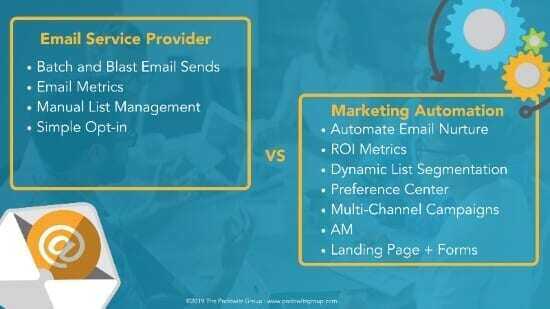
Tons of companies use platforms like MailChimp and ConstantContact....and you might be familiar with them, too! But many organizations simply need to do more than simple emails to drive greater revenue.
An email service provider's ecosystem is built around one primary purpose: Delivering great email experiences to people's inboxes. Everything they do, and any additional services or tools they offer, will ultimately support that task as its what the entire platform is based upon.
A MAP has email functionality as a core component, but that's not its primary purpose. Neither is driving more leads, though that's certainly a direct result!
Your automation will drive some leads, but ultimately you're staying in people's minds and helping them trust your company. The more they trust you, the more likely they are to choose you when they're ready to buy.
That's the key: The customer is in control, and you're playing in their world. They can choose to remove you from their world at anytime! Providing personal experiences that impress them and make them want to keep you top-of-mind, while a poor experience means a one-way trip to the digital trash can.
So, how do you know when a potential customer is getting more likely to become a valid lead to send to sales? Through lead scoring!
Why is lead scoring important?
Because you want to know who's a strong lead vs. who probably isn't a good fit ... and base it on actions they have taken!
Lead scoring is absolutely essential to marketing automation. With it, you can have people who interact with your content automatically filter into different audiences, which A.) Makes it far easier to keep the right message going to the right people, and B.) Saves you the hassle of manually updating these audiences yourself.
For example, let's say a person, Shana, is Director of Marketing in a major FinTech corporation. She's looking up marketing automation platform options, and she finds this article. After reading, she clicks over another, related piece of content on our site and then views our solutions page for marketing automation. Finally, she decides to reach out by contacting us.
Through our lead scoring model, Shana may go from a 0 if we didn't know who she was previously to a very high score, listing her as a high-value prospect.
But wait ... how did we know Shana is high value? That's why you need a great model.
How do you make a lead scoring model?
You can read more with our article on world-class lead scoring, but start with:
- Know who qualifies as a lead. You can make sure certain ages, geographies, etc. are not included in what eventually goes into your database. For example, if you can only serve customers in your country, then anyone outside your country could be disqualified.
- For B2B, define what about prospect's company matters. Company size, annual revenue, and industry should absolutely be apart of your model! It's perfectly normal to have a lead go from 0 to 50 or more if they fit a particular criteria that tends to be high-converting and profitable for your company.
- Define what actions you want people to take. Opening an email, watching a video, visiting specific pages on your site, sharing your social media post ... all of these should be accounted for in addition to the typical conversions like filling out a form!
- Weigh which actions are most important. This is a big one - if you mis-attribute points in your model, then you'll think someone is ready to buy when they're far from it. (Marketo has a worksheet available)
Of course, if what you're sending out isn't seen, you'll never have prospects hit key items in your model. Email deliverability is massively important to everything you're working on.
What Affects Email Deliverability?
Here's 5 items to keep close tabs on:
- Opt-ins. Make sure anyone on your lists chose to be there. Otherwise, people will unsubscribe at a high rate and may even report you for abuse. (Double opt-ins are highly recommended)
- Correct SPF and DKIM settings. These communicate you aren't a spammer to email service providers.
- Messaging. Using ALL CAPS IN AN EMAIL or funky formats ("We are #$&*)# excited!") make it more likely a message gets flagged by a server's system.
- Content. Tons of images or links? Higher chance of being spam ... in the eyes of an email server. This doesn't mean you can't use multiple images, but make sure they're used well.
- Poor prospect segmentation. If your lead scoring isn't great, you'll probably end up sending the wrong message to the wrong person - causing them to unsubscribe and hurting your legitimacy.
You can keep tabs on how well you're doing with your sender score.
What is a sender score?
This is a key metric that lets you track how likely it is somebody will receive a message when you send it. Think of it as a sliding scale, with a low number showing you are probably considered spam.
You can find your score using a tool such as SenderScore.org.
How do I make sure I have a good sender score?
Using common sense and following best practices should suffice: Don't import a bought list of contacts, throttle sends so they're sent at different times, actively segment your users so the right content is delivered to the right people, etc.
So, feeling good so far? Then it's time to get to some practical applications.
How often should I check over my marketing automation?
It varies by task, but you need to check for system errors on a daily basis, review reports weekly, and examine your lead processes and statuses on a monthly cadence to ensure leads you're generating are being properly acted upon (or identify gaps where a process may be falling down).
Daily: Look for System Errors
Some platforms show an error log of issues updating records or issues with any integrations. It is important to review these daily and make sure you adjust or resolve these issues before they break your system or cause a data integrity problem.
Weekly: Review reports!
A weekly cadence is best for this, unless you're just getting started and only sending 1-2 emails a month. This allows you to quickly identify anything that's an outlier and course-correct before your next message.
Automated reports are a must, starting with checking over data quality:
- Lead Created by Lead Source over past week. This allows me to quickly see if data loaded into the system contains bad sources, or if there is a form or webpage that is malfunctioning.
- Possible Duplicates. This may not be as effective to you if you have thousands of duplicates, but if you have taken the time to clean them up, I recommend you make sure new ones are not being created. If I see the duplicate number rise, I will immediately investigate what is causing them, so the number is manageable. This ensures I don’t have thousands of duplicates to clean up months down the road.
- Deliverability. If a lead hard bounced, but wasn’t marked invalid; problem. You should review and mark the junk as you see it.
Monthly: Your lead management process / success.
Start with if your lead score model is working. Is your sales team sending back all of your MQLs and saying they're junk? Did the conversion rate of MQL-to-SQL decrease? If so, you should be looking at why and making thoughtful adjustments to your scoring. What trends to do you see of the low-quality leads, and what can you do to remedy?
Taking a few hours each month to review is smarter than waiting until sales is screaming that they are getting “bad” leads in meetings!
Here Are 23 Common Mistakes To Avoid:
- Using impersonal communication. Marketing automation platforms are designed to use personalization to increase response rates.
- Failing to clean your data. MAPs won’t work well if your data is dirty! More on this
- Using No-Reply as your email return address. If you want your message delivered to an inbox you need to optimize, first up is removing those no-reply addresses.
- Going wider than 650px wide in your email. Emails should be optimized for delivery and how it looks on your customer's screen - which is most likely their phone. Make sure it's less than 650 px wide so it looks great no matter the device!
- Asking for more than 4 fields on a form. Have you ever looked at something and decided it simply wasn't worth the hassle? That's what your customers think about any form with more than four fields. Try just asking for first name, last name, email, and one other item you can't enrich yourself.
- Forgetting to clean up the text (non-HTML) version of your email. If someone sees it, shouldn’t it look good, too?
- Using ‘cutesy’ language for your unsubscribe button at the bottom of the page. Be honest and straightforward; if they want out, let them go! It'll only help improve your deliverability rates.
- Sending emails to everyone in your database because a new asset has been created. Opt for relevant and segmented messages to get better return.
- Putting too many CTAs in an email or landing page. What is the ONE thing you want people to do? Make that the focus of the entire email! (If you have a necessary secondary option, including it is certainly okay, but make sure you keep your customer's attention focused)
- Having too many images in your emails. You want balance, both from a design and deliverability perspective. Consider this: By default, a lot of your customers will use Microsoft Outlook (which blocks images unless someone downloads them). Too many images will bury your message and look bad.
- Trying to put proprietary fonts into emails/landing pages. Use web-safe fonts so that everyone sees them and doesn’t receive funky results you didn’t test for. Need a list? Hubspot's is a great reference!
- Blindly uploading and sending to list purchases. DO. NOT. EMAIL. LISTS. Ever. You're asking to get a penalty.
- Sending daily emails to leads. People don’t want to be spammed. Err on the side of sending too little than too much, then slowly increase the rate you send and closely watch your opt-out rates.
- Putting full site navigation into your emails or landing pages. Again, this is about conversion. Drive to a simple, clear goal.
- Batch and blast. Segment your audiences so you have groups of people you can deliver highly-relevant content to. Don't just blast your entire list!
- Writing a novel in your email. Keep it short, sweet and to the point - people will only spend a few seconds looking at your message, so grab their attention and get to the point! Who wants to read War and Peace on their iPhone?
- Leaving important links and CTA at the bottom of the email. Three words: Above. The. Fold. You want the important stuff where people look first.
- Unorganized folder structures in your tool. Tidy MAPs lead to better reporting.
- Ignoring the stack. Your existing technologies may work better together (i.e. Google Analytics, Omniture, and your MAP). The modern marketer embraces the technology and its integrations, instead of pretending it works best in silos.
- Ignoring mobile rendering and responsive design. It’s necessary for your audience whether B2B or B2C. Again, who doesn’t read on a mobile device? Your messages should reflect that.
- Losing leads through nurturing by not developing a seamless end-to-end strategy. Have a plan for lead management and nurturing! You may find our 7 keys to successful lead management helpful here.
- Automating inefficient processes or no process. This only magnifies the inefficiency and doesn’t magically make marketing better. If you aren't sure what falls into an "inefficient process" you can always reach out to us and ask!
- Failing to configure SPF/DKIM. These are critical setup steps for seamless deliverability. Your platform likely has a great how-to article on this if you're stuck!
Next Steps
Now that you have some basics down, here's a few things you can do right now!
- Learn about the keys to successful lead management, which is crucial to ensuring your marketing automation's efforts are acted upon.
- Grab our Marketo Engage guide or our Eloqua guide and get a ton of practical steps for maximizing your instance
- Head over to our Revenue Marketing University and see if there's a class you're interested in, like our Pardot Foundations course or Marketo courses (with more on the way!)
- Learn what we do with marketing automation and CRM consulting



