Are you ready for (Salesforce) Lightning to strike?
Through the years, we all have grown to love what is now referred to as Salesforce Classic. Salesforce has helped our organizations in ways we may not have thought possible! And with Lightning, it's even better.
This improved Salesforce experience will someday fully replace Classic. Sure, Salesforce hasn't announced a date for that as of yet, but as Cloud Next Level notes, "when asked, a spokeswoman pointed to the Spring ’19 release notes, which only said Salesforce stopped adding features to Classic."
Any admins will have a 12 month heads-up when this finally comes down the pipeline, so you'll have plenty of runway to convert everyone who's still working out of Classic.
Why are companies holding out on switching to Salesforce Lightning?
In a poll taken in January 2020, BlueWolf found 45% of companies using salesforce had switched to Lightning. So, what's the hold up with the remaining 55%?
A good old resistance to change.
Users have been using the same user interface and functionality for 10+ years and it works, right? So, why mess with success?
Because you're missing out on some great improvements!
Here's why you should switch now, if you haven't:
The look
The new user interface is completely different. It also allows for all parts of the application to be mobile-friendly, which can only help your on-the-go sales and marketing teams.
Being mobile ready gives our administrators/developers the ease of being able to support users in more ways with simple clicks. Lightning is a component-based framework that allows for ease of use and development. Lightning helps simplify business processes and development tasks. In a nut shell, Lightning makes it easier for users and IT alike.
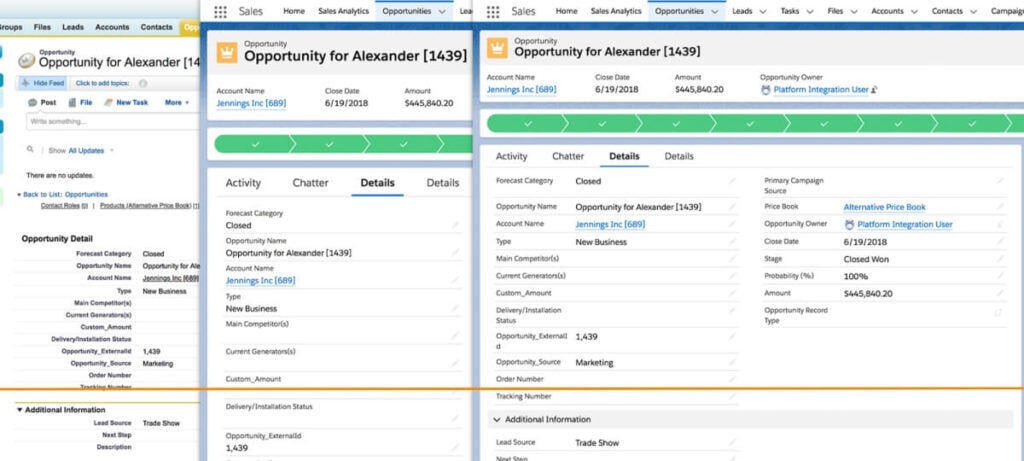
There has been a complete overhaul of objects, reports, and dashboards to bring greater attention to relevant details. "What do I need to accomplish today?" is the question the new Lightning interface answers.
Record layouts are more user-friendly as well, and save time in a variety of ways:
- They compartmentalize key data points in a more compressed view
- When saving a record in classic, the entire page has to refresh ... not so in Lightning. Think of how many times a day this may happen to you!
Minutes saved each day adds up after a while!
Kanban view
The Kanban view is a simplified view of opportunities that are in the pipeline. This view has a drag and drop feature that allows your sales team to quickly move opportunities through your sales pipeline. Kanban also allows for real-time updates as they are moved through these stages.
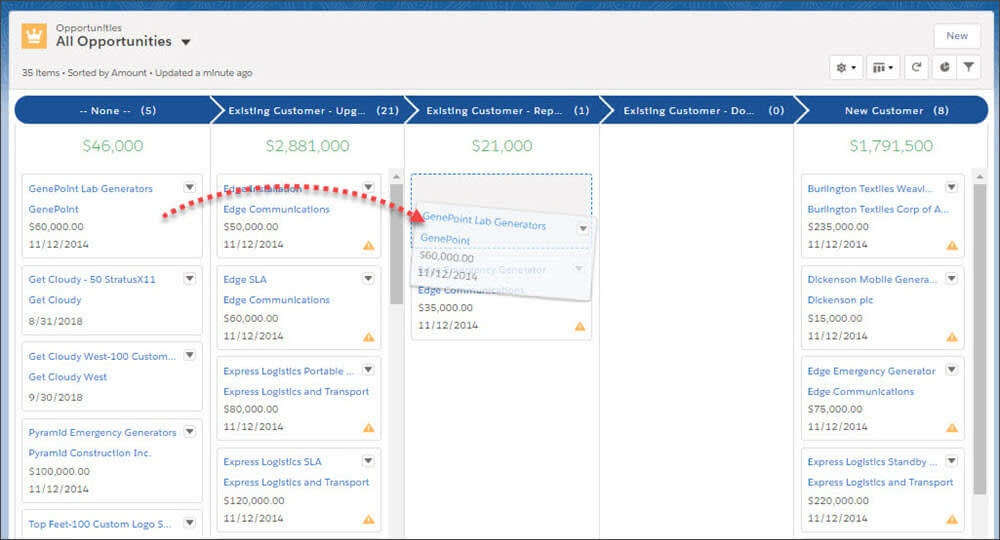
Sales View
The sales path is a visual representation of where you are in the sales funnel. It is a chevron visual found at the top of records such as opportunities.
This visual allows your sales team to take a quick glance at their records and know right where they are without scrolling through to figure it out.
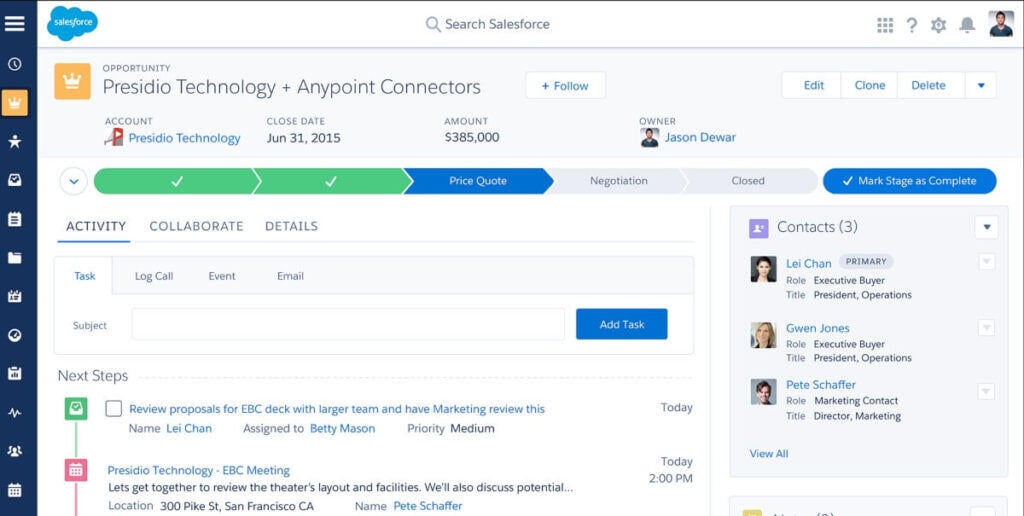
Admin Tools
As an administrator myself, I have to say I have really enjoyed using the Lightning App Builder. With it, an administrator can build out dynamic app pages, homes pages, or record pages in a way that once upon a time only a developer could.
In fact, Salesforce built out their drag-and-drop functionality with the use of Lightning App Builder!
Nicer reporting
Reporting and dashboarding in Lightning is more robust. It allows for an administrator or even users to present data in a very nice visual with a few clicks. One new function with lightning reporting that has come in very handy for me is the ability to create bucket columns. This allows users to group data in more precise groups than simply using the group by function.
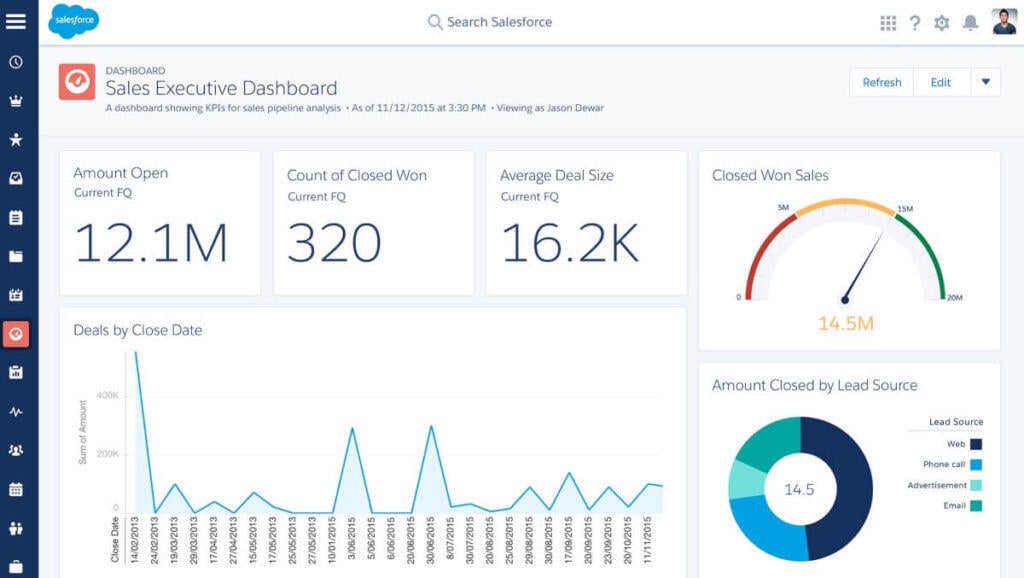
Activity Timeline
With Classic, a user has the ability to log a call or an email but then view of this data is not pleasant to the eyes nor is it easy to see what a user has going on.
Enter, Activity Timeline.
This new feature with lightning allows users to see a daily timeline of what they have going on as far as emails needing to be sent, calls needing to be made, or meetings they need to attend. It's so much nicer!
--
There are so many great things about Lightning, and these are just a few of my favorites that I have seen help users and administrators with clients we're working with now.
Thinking of switching?
Adopting Lightning takes planning for sure, but Salesforce helps you take a big step with their Lightning Experience Transition Assistant found in the setup section (here is help documentation).
This assistant is broken into three phases:
- Discover - this phase has a report that you can run to see where work needs to take place for Lightning readiness.
- Roll out - this step walks you through preparing your users for transition and getting key lightning features enabled.
- Optimize - this phase has tools that help you measure success, motivate users and finally pull the plug from Classic.
Of course, for this or any other Salesforce need (training, health check-up, migration, etc.), we can help with that!
My hope is that you are able to move your org to Lightning and see the improvements for yourself .. and let me know your thoughts over on LinkedIn!
You may also like:
- How to integrate Pardot lists with Salesforce campaigns
- Our flexible options, like custom training or Salesforce CRM consulting services



