Few topics of discussion on LinkedIn tend to have 100% agreement ... but chatbot experiences on websites, unfortunately, seem to bring all parties together for sentiments such as what Tom Goodwin wrote one day:

As a marketer who happens to be admin over the chatbots on this website you’re currently reading, it bothers me.
Why?
Because I think chatbots have a number of ways to enhance a user’s experience.
But a lot of teams fail to take a customer-centric approach with their strategy, and what happens is … well, a lot of ubiquitous complaining on LinkedIn about how bad chatbots are.
So, I wanted to dive in. Why do so many companies get it wrong? Is it possible I’m doing it wrong, too?
Let’s get started by defining the scope:
Chatbots aren’t found only on the website.
Many brands leverage chatbot tech in their social media, for example. From LinkedIn conversation ads to Facebook messenger, the chatbot experience is much more engrained in customer-facing touchpoints than it ever has been before.
For the purposes of this discussion, we’ll focus upon website chatbots. That’s because a bot in social media is limited in its scope and will often be used for customer service-type of inquiries.
I try to do far more on our site, as does anyone thinking through a conversational marketing strategy ... so I want to stick to on-site experiences for the purposes of this read.
Common Errors Companies Make
I’ve seen them, you’ve seen them, it’s hard to unsee them… which may be why they sometimes draw ire on LinkedIn.
The repeat
Commonly found with companies just getting started, the same bot fires on many pages of your website. Often called a “catch-all bot” or something similar … but it’s never been updated, often due to a lack of time investment.
Why it fails: Just like any customer journey demands, different parts of your site / content have different uses. One size here does not fit all customer expectations or needs.
The pushy sales bot
“HeY cAn YoU bOoK a CaLl NoW?” said the bot on the homepage.
Nope.
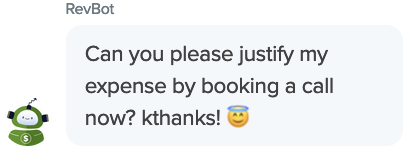
Just because I’m reading your content doesn’t mean I’m ready to book a call. If I’m reading a case study or a services page, maybe it’s worth the ask.
- For a blog or a low-level gated asset? Nah.
- Your “About us” page? No.
- Anything resembling informational content (which, by definition, doesn’t demonstrate buying intent?) No!
Conversational marketing is just like any other marketing or sales process. If it seeks to add value to the user, it has a much stronger chance of doing well.
The security guard
Sure, I'll help you, as long as your problem fits one of my three programmed questions and you don't actually have a problem at all.
The only use of these bots is to prevent a company's teams to answer queries.
What people said
I ran a poll on LinkedIn (I know, I'm sorry...) that asked how people felt about chatbots. The very non-scientific results were that 45% said "They're occasionally helpful" while another 23% indicated "There was 1 time it was good."
To learn more, I reached out to some of the respondents asking why they voted they way they did. Two folks gave me thought-provoking answers I wanted to share:
1.) Debbie Schwake, Diamond Client Marketing Leader at Accenture (and representing the "occasionally helpful" vote), told me:

"Bad user experience examples would include automated chatbots that send you in a circular reference as they try to fit you into a prescribed set of topics. When chatbots are a strategy, we're going for an outcome. Chatbot = let's set a conversion goal of X% of all chat. Now, you'll consider what happens when people use chat, and work toward improving the outcomes over time.”
I love this.
Too often, this is seen as a simple tactic, just another piece of martech in an ever-expanding sea of technology integrations and touchpoints. When thought of as its own strategy, suddenly each touchpoint becomes more paramount!
And trying to fit a user's experience, which is never linear (with two customer journeys often looking quite different), into such an experience fails the user. There's ways to enable more freedom within the bots, which we'll touch on in the next section.
2.) Julian Hooks, Principal, SEO at Asurion was one of the "1 time it was good" votes. His reasoning:
"Chatbot canned responses typically just funnel people to a resource section or FAQs. When I engage with a chat it’s to speak with a human, because the info isn’t easily accessible on the website!"
His suggestion? "Keep it subtle - if I need you, I'll click it. I don't like chime sounds or large popups."
More on that chime sound in a moment, but he's right about generic links to resources - and it gets back to a lack of investment and personalization.
Your bot should be giving tailor-made recommendations based on the content / page that's being viewed, not generic links that are plastered all over your header and footer as a primary CTA.
Five ways we try to embrace a customer-centric mindset:
Blogs
If you’re reading content, you might enjoy something related. So, our bots try to suggest related content (primarily blogs) and invite your continued engagement.
We’ll add a link to a gated asset as well, but the blogs already have links to these so it’s not a real surprise to the user.
Also: The bot doesn’t fire immediately. Let them start reading! You can typically do this either by adjusting Time (seconds spent on the page – remember to factor in page load times into this) or Scroll Depth on your back end. I use a setting such as "Time on page is greater than 14 seconds."
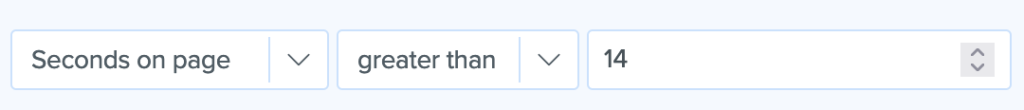
You can experiment with more or less, but remember than many readers will scan your content, so you don't want to wait too long to have the suggestions fire (but if you have solid calls to action strewn throughout your in-depth content, you can try 20-24 seconds).
A second method
If you have an in-depth article, your reader may not want to look through it all ... or at least, right now. Use your bot to let them know "Hey, do you want this in-depth blog in PDF form?" and then you can get an email address + allow your reader to keep the content in their inbox.
Want an example? Check out our blog on marketing operations and wait for the bot!
Gated assets
When prospective customers engage with gated content, the bot is triggered by a button click on the page, and then asks for an email address and other info we’re hoping to get.
Here’s where it adds value: If we know who you are, the conditional logic will avoid asking questions you don’t need to answer, such as “What’s your first name?”
Once it gives a confirmation message, it immediately asks how it can add more value – either through additional content, inviting the user to learn more about us, or closing the conversation.

Bonus: For high-value assets, we can leverage intent data to add an additional layer of logic. For example, if a company is in our ideal customer profile, we can invite them to schedule a call or check out our services post-confirmation message.
Double-bonus: If they don’t want to schedule a call, I offer a cringe-worthy Dad joke as the alternative. I mean, if that’s not adding value, what is?!
Turn off the chime
This is worth testing on your own site, of course, but when we looked at having the little "ding!" sound on vs. off, we didn't see much difference in terms of bot engagement.
When you think about it, it makes sense: If someone is truly engaging with your content, they'll see the bot pop up - no ding necessary. If they've opened another tab, they don't need a ding to remind them you exist (and the "you have new messages" that fires in the page tab shows regardless).
Services pages
This is where it can get tricky, because in a cookieless advertising world, it’s not necessarily as easy to target by number of visits.
I say this because ideally, a person’s first visit to a services page is likely not the strongest buying intent.
A repeat visitor? Absolutely.
So, what to do here? At worst, there is obviously some (even if minor) interest in your product / service, so starting with a bot that streamlines the process of finding more information and/or setting up a call is beneficial.
Even better: Segment by site visits or higher-value segments imported from your MAP, CRM, intent data platform, etc. and build a similar experience for each, but with welcome messages that make it obvious it's a more personalized bot for them. For example, if I was segmenting by industry on our lead management consulting page, my welcome message could say "We work with companies just like yours! Want to see proof?" and a yes response takes them to a case study that's appropriate.
(Note in this example you'd need to build one bot, then copy it multiple times, once per industry, so you can personalize which case study you're linking to!)
Homepage
If somebody visits your homepage, they’ve come because either A) they looked up who you are by name, or B) they don’t know who you are at all and are just checking you out.
Either way, they’re looking for something.
Your bot should help them find it. Or a human, if that’s what they need. You may need some complexity with the options available, and that’s okay! Take your time and keep in mind this may be their first impression of your company.
Other tips / tricks
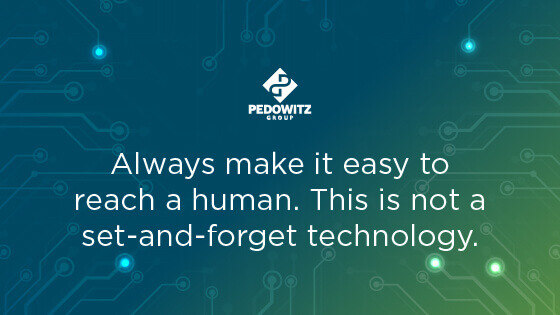
- Make sure you use conditional logic. For example, if a person fits into a particular target industry, use conditional logic to serve them a message pointing to content related to that industry!
- Target lists. If you’re properly synced to a CRM or MAP, leverage lists to build more targeted experiences that supersede some of your other bots, such as what may show on a Case Study or Resources page.
- Keep opening messages short, sweet, and to the point. It can only show a limited number of characters, and nothing says “I don’t have my stuff together” like a truncated sentence or incomplete thought.
- Delay your bot loading until the page is finished (h/t to Mark Palony for this callout). Make sure your readers actually have a chance to understand what the page is about, even if you want to fire the bot immediately! A simple to do this is to set your bot tag to "window loaded" in your tag manager.
- Make it easy to get a human. Always.
But wait … is this working?
I can wax poetic all blog long, but what’s the point if I can’t prove its efficacy? That’s where revenue influence comes in. If I’m a revenue marketer, I should start here anyway, right?
Our bots have influenced over $200K in marketing pipeline over the past six months.
They’ve also booked over a dozen sales meetings and brought in tens of thousands in revenue for some of our training classes after people chatted us with their questions. (This realized revenue is aside from other impacted deals)
There’re also operational impacts:
- Dozens of signups for our newsletter
- Account managers given a heads-up when current or recent customers engage with our content (and they’re identified)
- Sales team able to easily identify higher-quality leads as leads feed into our lead scoring models
With added emphasis on first-party data importance, your bots can also provide additional data on web visitors / prospects which can assist with ABM activities as well. For example, you can see how target accounts are interacting with your site (in a separate way from your intent data, giving you two methods of tracking).
In many ways, your bots are oriented towards influencing pipeline. They can book calls, but I would be cautious in projecting clearly-sourced revenue from booked calls. Knowing which bots to use and where on the site you use them should allow you to manage expectations of its impact.
One important caveat:
Most people are likely going to ignore your on-site bots.
The simple fact is that many people don't want to interact with them. It's what you, I, and others see on LinkedIn, in countless marketing articles, etc.
So don't be surprised if you bots have low engagement rates (Full disclosure: Our bots, when those that are fulfilling a gated asset request are filtered out, have an average engagement rate around 0.5%).
As long as you're actively seeking to serve your user / customer well, those who want to engage will find it valuable - and that's only a good thing!
So, what now?
Hopefully, you have a few ideas percolating on how to improve your customer experience with on-site chatbots. Write it down and make it happen before it disappears!
Then, get to testing. Put a couple of ideas to work, and ensure you block time at least once a month (for 1-2 hours) to optimize based on data you see within your bot platform.
And if you’re curious, we partner with Drift and use it on our own site, and I’m happy to answer your questions over on LinkedIn.
You may also enjoy the following:
- MarTech stack consulting that makes all of your tech work together (and eliminates waste)
- Our blogs on inbound marketing and knowing your customer journey better