Predictable revenue growth. Ask any B2B CMO, and that’s their #1 goal. But, there’s ONE major roadblock preventing most marketing teams from hitting their bottom-line goals.
They’re not collecting clean, accurate data.
You need accurate data to make inbound campaigns as effective as possible and measure and attribute ROI. That’s where UTM parameters come into play.

UTM parameters are the tracking tags added to URLs so you can measure the effectiveness of advertising and marketing campaigns in Google Analytics. Many companies are using UTMs, but they’re not using them properly and their UTM tagging process isn’t uniform across their organization.
Without proper and consistent UTM tagging, it’s impossible to drive the most revenue and accurately predict and scale results.
How do you know if you have an issue with UTM tagging?
You likely aren’t properly or consistently using UTM tags if you can’t:
- Accurately attribute leads and revenue to marketing campaigns
- Confidently invest in the channels and content that are driving the most results
- Get the right message to the right person at the right time
- Plug a “leaky” campaign that’s losing leads or prospects at some point in the customer journey
- Set achievable KPIs based on trusted data versus a “hope” or a gut feeling
Sound like you?
In this blog post, you’ll learn six do’s and don’ts to collect clean and accurate data from your inbound campaigns so you can drive maximum ROI... AND prove it.
DO – Use standardized tagging in a pre-set spreadsheet
Google allows you to tag URLs with five parameters – Source, Medium, Campaign, Content, and Term. These five tags categorize your marketing efforts so you know exactly what is driving the most results… and what is draining resources.
- utm_source – identifies the source of your traffic, AKA the specific channel, such as Google, Facebook, Twitter, email, etc.
- utm_medium – identifies the advertising medium, such as social media, cpc, or email newsletter.
- utm_campaign – identifies the specific campaign the link is a part of.
- utm_content – is used to differentiate variations of content within an ad or campaign, like ad images, calls-to-action, or messaging.
- utm_term – identifies paid search keywords.
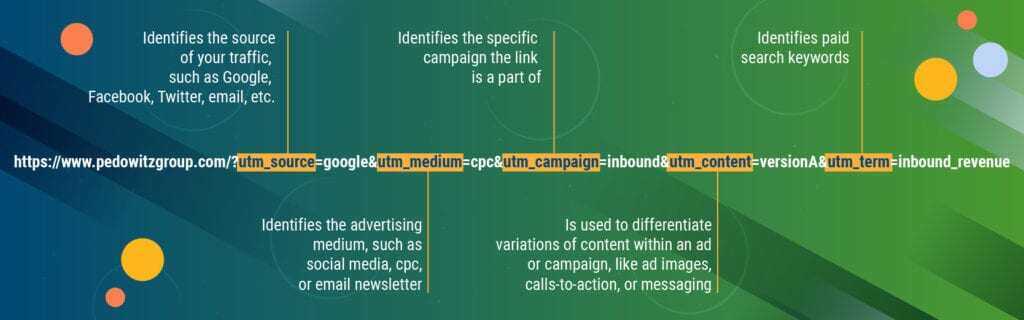
You should have all five of these categories in a pre-set spreadsheet to ensure tagging is uniform across your organization. Here’s why…
Let’s say you don’t (yet) have a standardized system for tagging URLs with these five parameters. And, you’re running Google ads for a campaign. Now, you want to pop into Google Analytics to see the results and attribute ROI. For that one campaign, the “Source” tag might have varied like this:
google
Google
PPC - google
ppc -Google
glcid
All of these “Source” tags describe the source – Google – but because each tag is slightly different, the results for each “Source” will be on a different line item in Google Analytics. Not only will it be extremely time-consuming to consolidate this data into an actionable report, but it may be impossible to decipher the results.
DO – Use the utm_content tag
The “Content” tag is optional, and many companies make the mistake of not using it.
This tag allows you to A/B test variations of your ads and marketing, like ad images, calls-to-action, or messaging. With this tag, you can identify the content combinations that are performing best on each channel.
If you’re using this tag correctly, you can identify the top-performing ads within 72 hours of a launch. That means you can scale up the ads that are driving proven results and turn off the ads that are draining your budget within just three days.
Use this tag properly and consistently so you can confidently invest in the content that is driving the most results.
DO – Test different channels with the same piece of content
Most companies are taking their best guess at the question, “What channel should I invest in?” Proper UTM tags ensure you’re collecting trusted, hard data so you can know, not guess.
The top-performing marketing channel varies for every company… and it often varies within each campaign, too. The best way to know which channels to invest in is to test the same piece of content across all viable channels and then identify trends in performance.
Then, with data collected in Google Analytics, you can confidently increase or decrease your investment in channels to drive the most results at the lowest cost.
DO – Tag campaigns based on audience traffic temperature
In this blog post, we outlined how to design a multi-channel inbound strategy to get the right message to the right person at the right time. You need to break you inbound campaigns into four categories based on audience engagement with your business:
- Cold (likely a first-time visitor to your website)
- Cool (have visited the website, like a blog post or an opt-in page, but aren’t yet a lead)
- Warm (have opted in on a minimal form)
- Hot (have opted in for a higher commitment free offer, like an assessment or a webinar)
To implement a multi-channel strategy successfully, you have to tag links with a UTM “Campaign” tag that will indicate the temperature of the audience – cold, cool, warm, or hot.
Then, you can target these different audience temperatures with content catered to them and plug any “leaks” in the funnel where they might be dropping off.
DON’T – Use auto-tagging
Google (Ads and Analytics) has a feature called “auto-tagging” to automatically tag links with UTM parameters. Sounds like an easy solution to tag links, right?
Not so fast.
Google Ads encrypts links that are auto-tagged, which means that the data from these auto-tagged links won’t pass through to your Marketing Automation Platform or your CRM. You might be able to see that “Google” drove the most leads and revenue, but you won’t be able to learn the medium, campaign, or content that drove the results.
If you have several branches to your organization and tens or hundreds of thousands of dollars invested in various paid advertising campaigns, just knowing that “Google” has driven the most leads or revenue isn’t going to help you maximize your ROI and drive more predictable, scalable results.
DON’T – Add UTM tags to links on your company’s domain
UTM tags should ONLY be used on links that are driving to your website – like ads, social media, and emails – and NEVER on links placed on your website.
If you add UTM-tagged links on your website, like in your menu, within a blog post, or in your website copy, every click on that UTM-tagged link will cause the data to reset in Google Analytics.
That means each click will appear as a “new visit” or “session” and drastically inflate your new visitor numbers, making it impossible to identify the audience temperature and how to optimize the campaign to get the most results.
Unfortunately, we see this inbound data nightmare happen all-too-often. To track actions from visitors on your site, use something called “Google Events,” not UTM tags.
Following these do’s and don’ts will help you to:
- Maximize your ROI from inbound campaigns
- Defend your marketing budget because you can attribute marketing efforts to revenue
- Confidently propose marketing budget increases because you can predict the results of future investments
Case Study: How UTM tags got a marketing budget approved with ease.
After we helped a B2B corporate client implement proper UTM tagging, it became clear that LinkedIn ads were driving the most high-quality webinar leads. These leads cost $80-$100 per lead, but the leads were translating into engaged webinar attendees who became customers. And, we could prove it with data.
The marketing team was then able to propose a budget of $10,000 to be invested solely in LinkedIn webinar ads. Based on trusted data, they projected this $10,000 investment would get them 120 webinar attendees and they could accurately predict the revenue from these attendees.
They could prove the channel, content, and type of campaign that was repeatedly hitting ROI goals. Getting buy-in for their marketing budget was a whole lot easier… and so was meeting leadership’s expectations.

So, are you properly using UTM tags?
Or, are you unsure?
We’ve done hundreds of inbound audits and assessments to help top B2B brands drive more revenue with their campaigns, and can help you, too!